Migrating your mailbox (User-driven)
This support article is for User-driven self-service email migrations only. For Admin-driven self-service migration instructions please go here.
- Navigate to https://migration.cloudasta.com and enter your current (non-Google Workspace) email address. You will be asked to provide your IMAP server and user credentials.
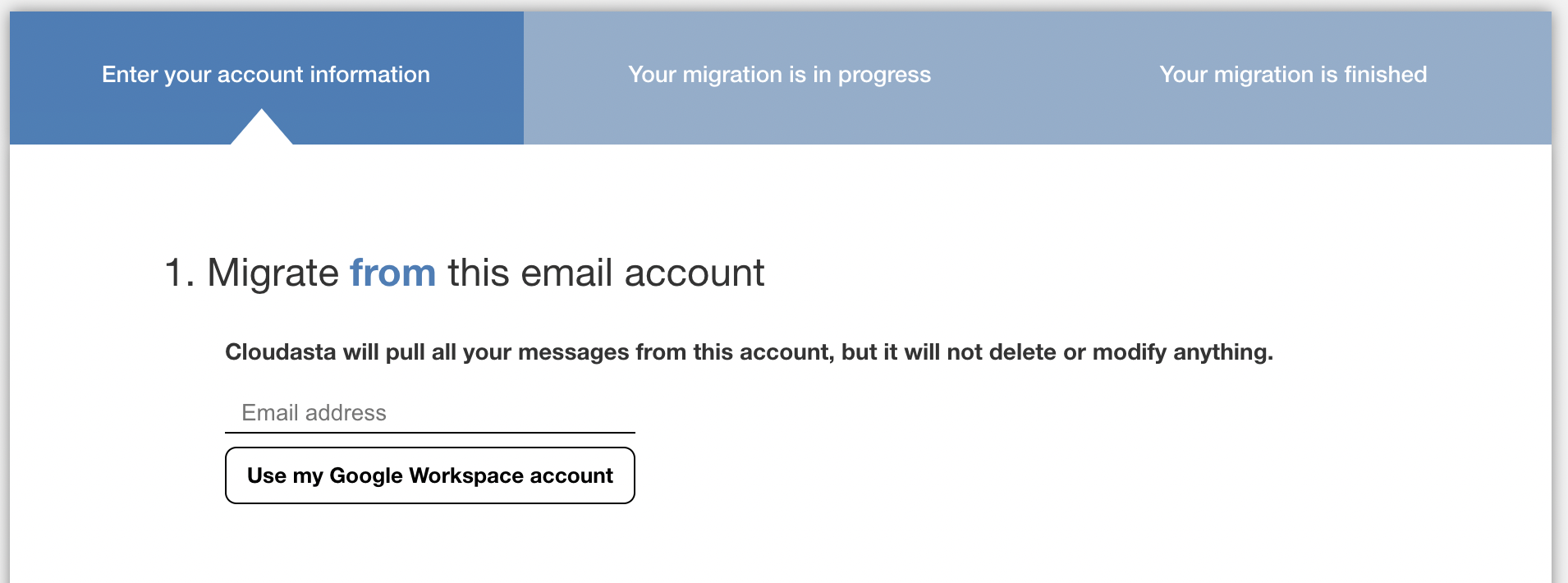
Note: If you don't have access to our migration app, please reach out to your administrator. - Your Google Workspace account will auto-populate.
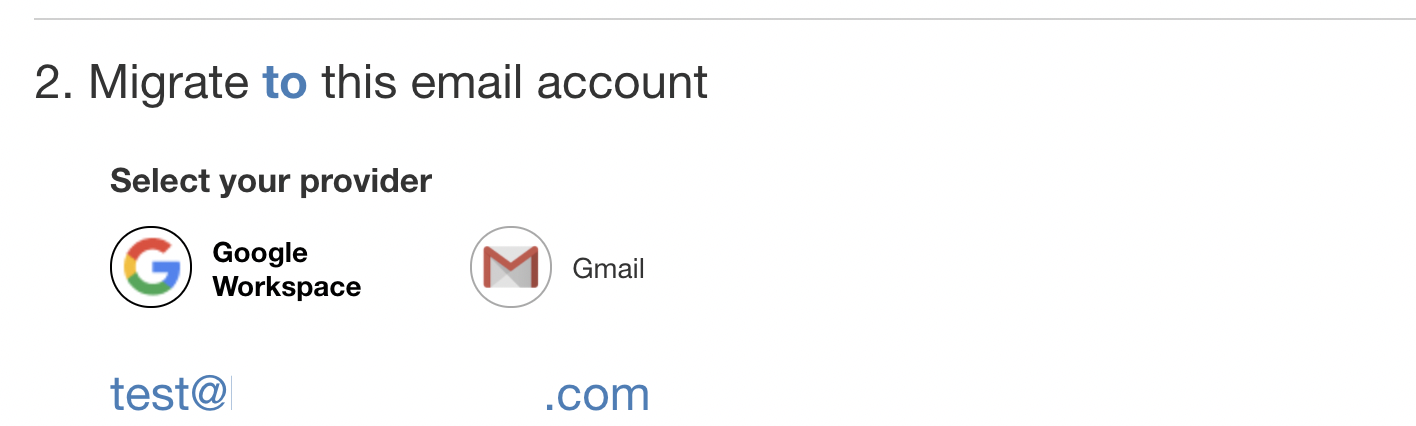
- (Optional) In Step 3, enter an email address where we can notify you once the migration is complete.
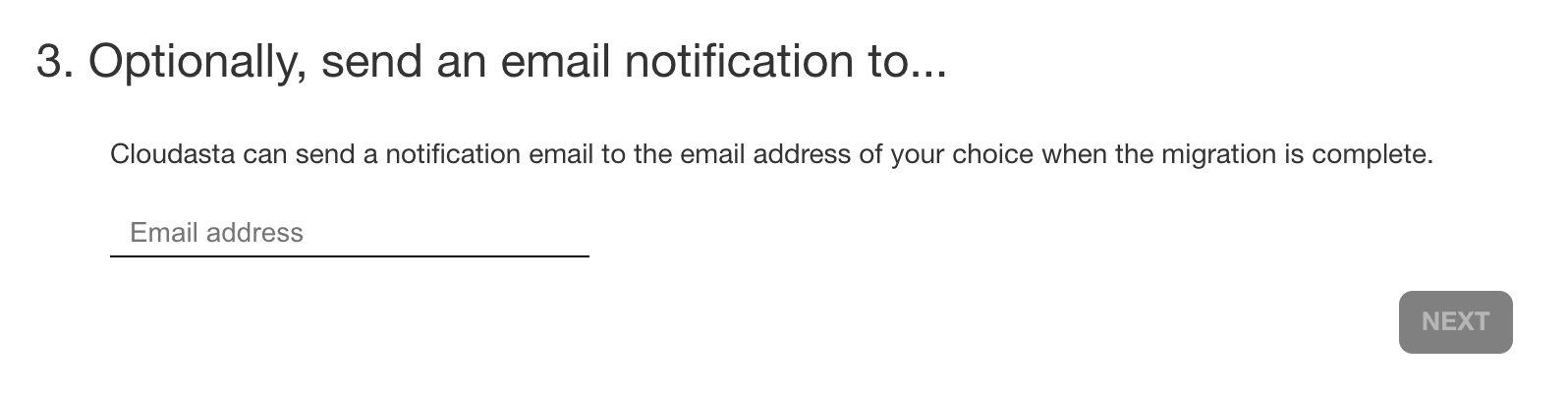
- Sit and relax. You will need to wait until your migration is complete.