Migrating within the same domain
Migrating between accounts on the same domain is incredibly simple!
1. First, log in to your Workspace (formerly G Suite) administrator account. This is necessary in order to migrate between accounts without entering password information.
2. Launch the Email Migration app.
3. On the migration screen, select "My Domain" for both the "Transfer To" and "Transfer From" steps.
4. Select the desired user accounts, enter a contact email address (if any), and run the migration. Here's a screenshot of your finalized steps:
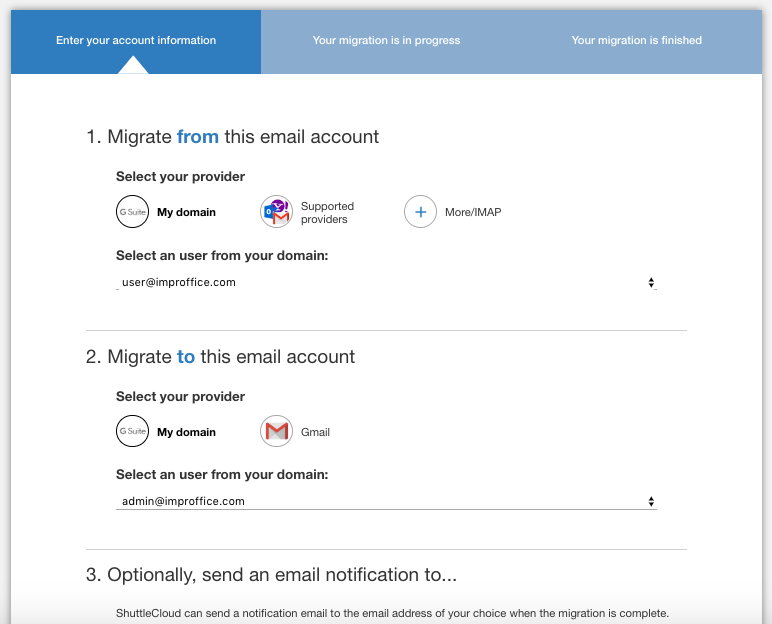
For a more detailed migration walkthrough, see our complete guide to Starting an Email Migration.