How to update your billing details.
Learn how to easily update your billing information using our billing site.
We acknowledge that changes in organizations are bound to happen, and our goal is to facilitate the process to make these changes as easy as possible.
Note: Be advised that only Super Admins will have the ability to update billing information.
- Go to billing.cloudasta.com
- Click on the Billing info tab
- Next to Contact information, click on Update
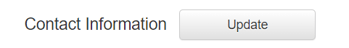
- Proceed to update the information accordingly, then click on Save.

In case that the monthly invoice needs to be received by multiple recipients, follow the steps on this article How can multiple recipients get the monthly PDF invoice email?
If there are any changes such as assigning a new primary domain or a company name change, kindly reach out to us by sending an email to help@cloudasta.com