Using our Email Migration app to consolidate mailboxes
Migrating emails from Google Workspace has never been easier!
Google Workspace administrators can use our Email migration tool to archive emails from a suspended, inactive, or ex-employee Workspace account into a Google Workspace backup email account or even a consumer @gmail.com email address.
- Install our migration tool in your Workspace domain: http://help.cloudasta.com/how-to-install-shuttlecloud-migration-app
- Visit https://migration.cloudasta.com. Follow the on-screen steps, and you will be up and running in no time. In Step 1, choose the Google Workspace account to migrate.
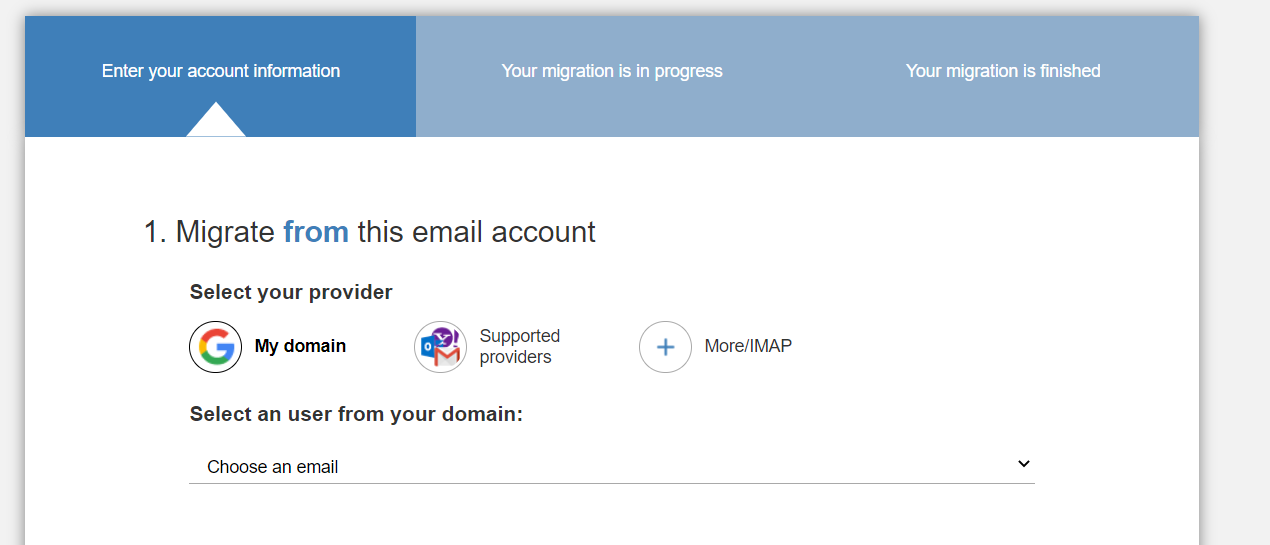
- In Step 2, select the destination email account (Google Workspace or @gmail.com) where messages will be copied over:
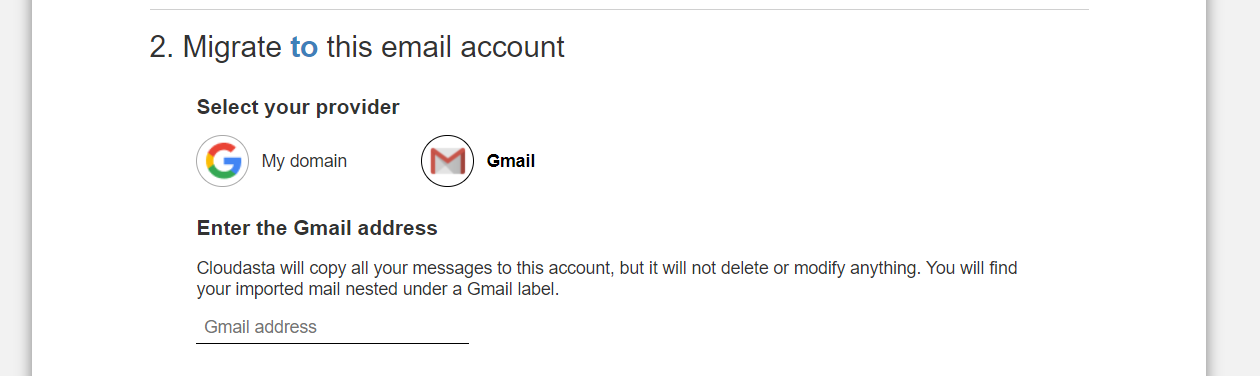
- (Optional) In Step 3, enter an email address where we can notify you once the migration is complete.
- Sit and relax. The amount of time will mainly depend on the amount of data to move.
What to expect after the migration?
Once your migration completes, you will find a new label in your destination account with the name of the source address (i.e. johndoe@domain.com) and you will find the same folder structure in there.